Monday, December 7, 2015
Pathfinder Reflection
For this assignment, I had the opportunity to create a pathfinder. This was the first 'true' pathfinder for me. I have compiled resources, booklists, websites for various research projects, book awards and databases but I have never used a specific format such as LiveBinders to create a pathfinder.
The Pathfinder
I created a pathfinder for a literary genre unit for a primary library. I would introduce this to students as we learn each genre. I would tell students what the final product would be-to complete a genre tally and monthly chart. The group who would use this pathfinder is 2nd grade students in a primary school library. I created the pathfinder as a genre resource center for students to access on their devices. I would bookmark the pathfinder on the students' devices so they can access it on their own time. It would be used as a center after check-out. Students would go to the pathfinder to access the worksheets to print when ready. I like that it can be student-drive. Students should know the different genres (if not, however, they may check the definitions), and can complete their genre tally sheet. Ideally, it would be nice for students to download the worksheets as a Google doc and complete it as a digital copy. So, students can access their document and continue editing it. I also think it is a nice guide for parents and families to access at home and continue working on genres with their child. So, I would have this bookmarked on the library's website.
The Process
I decided to use LiveBinder because I have never used it before. From this week's readings, LiveBinders seemed to be a good resource in creating pathfinders. I found it pretty easy to use. As someone who loves creating folders (or tabs as it is called in LiveBinders) it was easy to create tabs and subtabs. It was easy to get carried away creating tabs. I had to pull myself back and make sure tabs were condensed. I had to make tabs into subtabs. The most difficult aspect I encountered was when I wanted to move tabs/subtabs. I found it somewhat difficult to move an entire tab with its subtabs. I think LiveBinders tries to make the site user friendly. There are lots of hints to help a new user learn the program. Also, the maneuvers are very easy. It literally gives you the different directional options to move your tabe (right, left, up, down).
Aesthetics
For my library and patron age group, I feel that LiveBinders may not be the best choice. Without upgrading your account, there is not a lot of options to create an aesthetically pleasing binder. You are able to pick colors. I feel like the look of LiveBinders is not 'primary' which is my age group EC-2. I would probably use this with my 2nd grade classes, perhaps with 1st grade. I made my binder basic and with little text. I chose to include photographic texts as my links/resources. If I am having 2nd grade students use this pathfinder, I need something that they can read and understand.
Final Thoughts
I enjoyed using LiveBinders, I found it simple and to the point which is perfect for elementary libraries. However, I can do something very similar in Google Sites and it would look more appealing for primary aged students. I have more experience using Google Sites so I feel more comfortable. However, if I continued to use LiveBinders I would be just as comfortable. Perhaps I need to just play around with it more. I do think a nice aspect of Google Sites is that since it is Google platform, you can insert and use Google Docs and the other Google products in it. However, that may be too advanced for primary students anyway. I am happy I have some exposure to LiveBinders. I can definitely see myself using it to share resources with staff.
Subscribe to:
Post Comments (Atom)
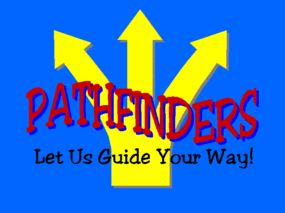
No comments:
Post a Comment